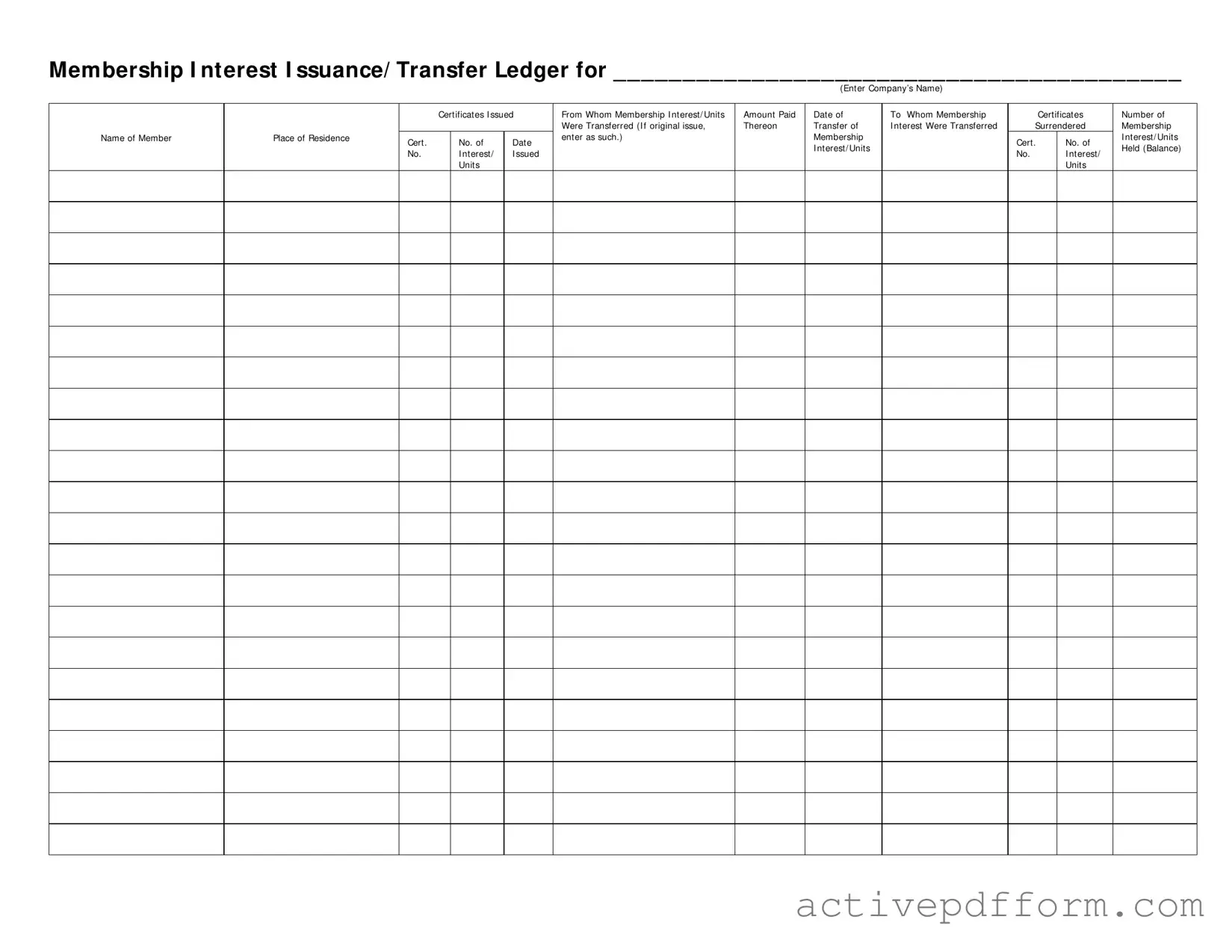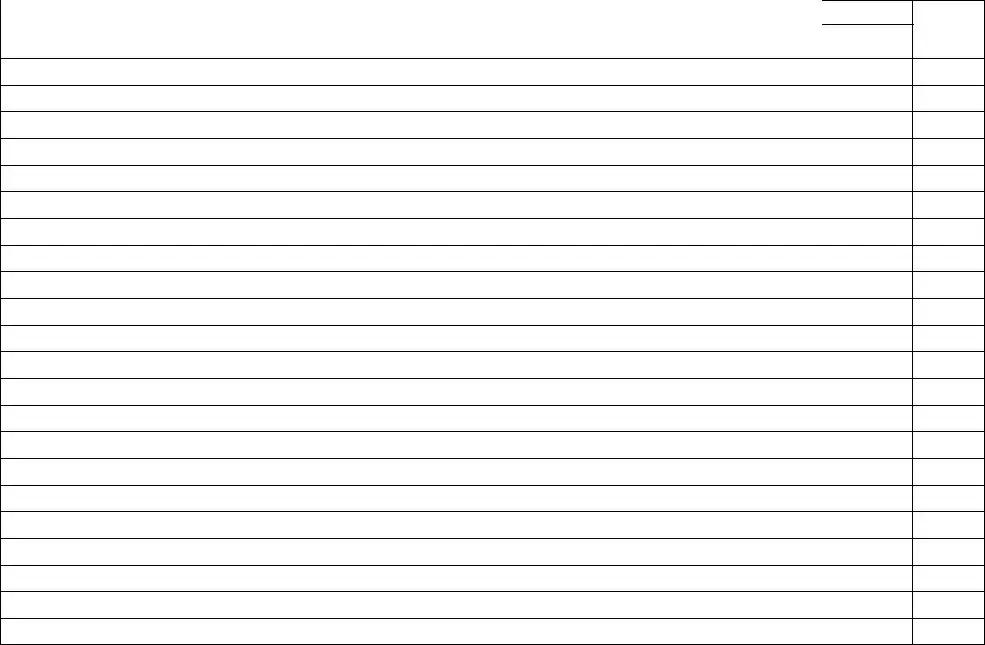What is the purpose of the Membership Ledger form?
The Membership Ledger form is designed to track the issuance and transfer of membership interests or units within a company. It helps maintain an accurate record of who holds membership certificates, the amounts paid, and any transfers that occur. This ensures transparency and proper management of membership interests.
What information do I need to fill out the form?
You will need the company’s name, details about the certificates issued, including the amount paid, the dates of issuance, and the names and addresses of the members involved. Additionally, you should provide information about any transfers of membership interests, including the original and new holders of the certificates.
How do I record a transfer of membership interest?
To record a transfer, enter the name of the member transferring the interest, the name of the new member receiving it, and the relevant details such as the certificate number and the date of the transfer. Make sure to include the amount of membership interests being transferred to keep the records accurate.
What should I do if a certificate is surrendered?
If a membership certificate is surrendered, you need to note this on the form. Record the certificate number of the surrendered certificate and update the ledger to reflect the change in the number of membership interests held. This helps maintain an accurate balance of interests.
Is there a specific format for entering dates on the form?
Yes, it’s important to enter dates in a clear and consistent format. Using the month/day/year format is recommended to avoid confusion. This ensures that all entries are easily understood and can be referenced correctly in the future.
Who should have access to the Membership Ledger?
Access to the Membership Ledger should be limited to authorized personnel, such as company officers or designated staff responsible for managing membership records. This helps protect sensitive information and ensures that only qualified individuals can make changes to the ledger.