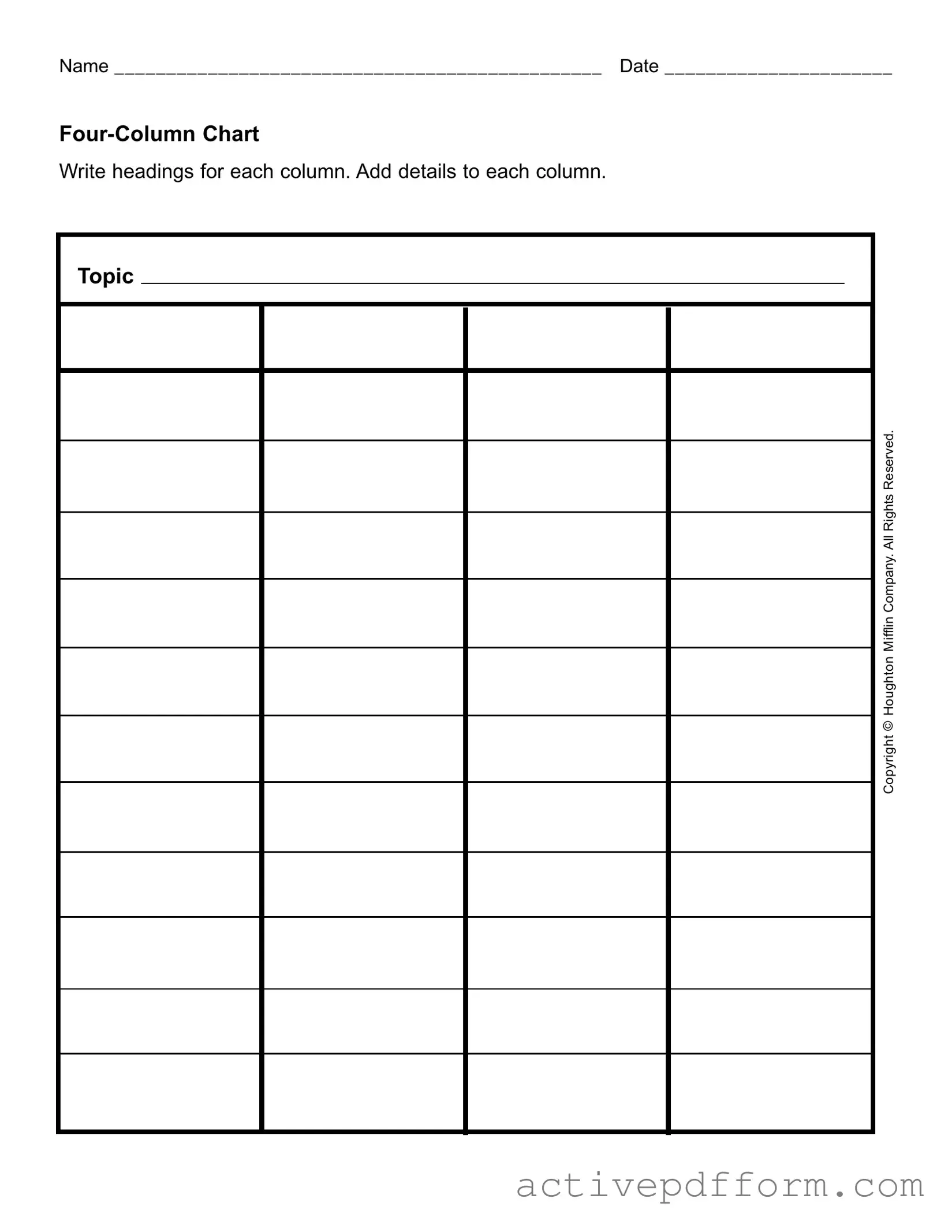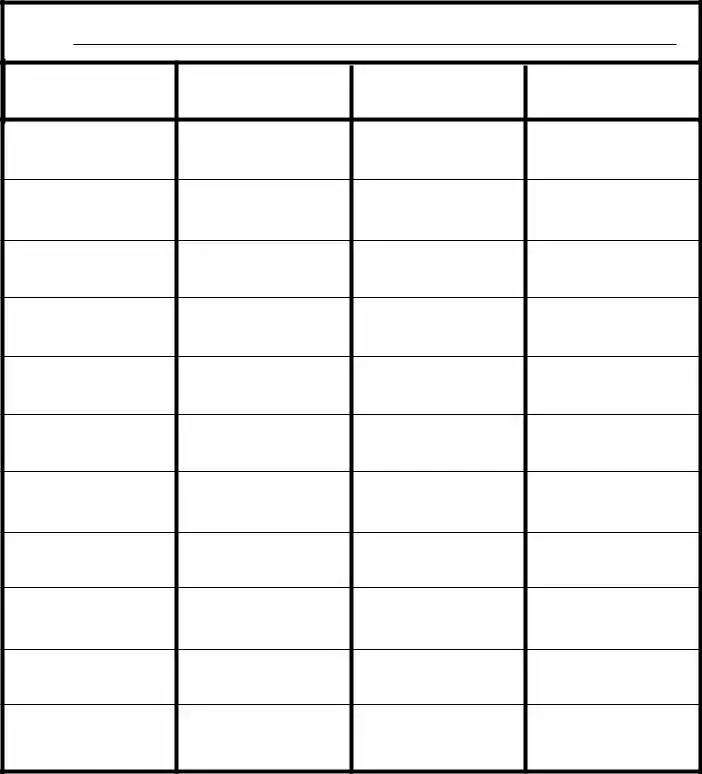What is the purpose of the Four Column Chart form?
The Four Column Chart form is designed to help individuals organize information in a clear and structured manner. It allows users to break down a topic into four distinct categories, making it easier to analyze and present data. This can be particularly useful for projects, presentations, or any situation where clarity and organization are essential.
How do I fill out the Four Column Chart form?
To complete the Four Column Chart form, start by writing the name of the topic at the top. Then, label each of the four columns with relevant headings that correspond to the information you want to categorize. Next, fill in the details under each heading. Ensure that the information is concise and directly related to the topic to maintain clarity.
Can I use the Four Column Chart form for any topic?
Yes, the Four Column Chart form is versatile and can be used for a wide range of topics. Whether you are working on a business project, a school assignment, or personal planning, this form can accommodate various subjects. Just make sure that the headings you choose for the columns are appropriate for the information you intend to present.
Is there a specific format I need to follow when using the Four Column Chart form?
While there is no strict format to adhere to, maintaining a clear and organized layout is essential. Use legible handwriting or type the information if possible. Ensure that each column is evenly spaced and that the headings are distinct. Consistency in style will enhance readability and make the chart more effective.